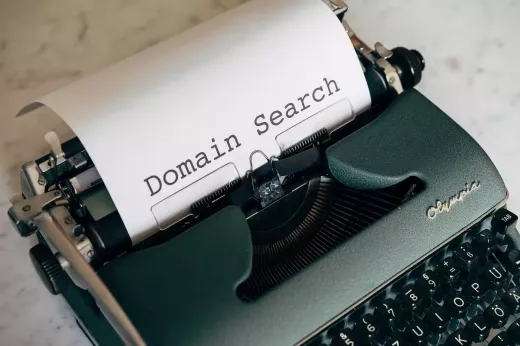What is Cloud Hosting?
Cloud hosting is a type of web hosting service that utilizes multiple servers to store and deliver website content. Instead of relying on a single server, cloud hosting distributes the workload across multiple servers, which helps to improve website performance, reliability, and scalability. Cloud hosting is becoming increasingly popular due to its many benefits, including high uptime rates, cost-effectiveness, and flexibility. With cloud hosting, you only pay for the resources you use, making it an attractive option for businesses of all sizes.
When you use cloud hosting, your website is hosted on a virtual server that is managed by the cloud hosting provider. The provider is responsible for maintaining the server hardware, software, and security, leaving you free to focus on your website content and business operations. Cloud hosting also allows you to easily scale your website as your business grows, without having to worry about server capacity or limitations.
Benefits of Cloud Hosting
There are many benefits to using cloud hosting for your website. One of the main advantages is the high uptime rates that cloud hosting provides. Because your website is hosted on multiple servers, it is less likely to experience downtime due to server maintenance, hardware failure, or other issues. This ensures that your website is always available to visitors, which can help to improve your search engine rankings and increase customer satisfaction.
Another benefit of cloud hosting is cost-effectiveness. With cloud hosting, you only pay for the resources you use, which means you can easily scale your website up or down depending on your traffic needs. This can help you save money on hosting costs, especially if you have a website with fluctuating traffic levels. Additionally, cloud hosting providers often offer a range of pricing plans to suit different budgets and needs, making it easy to find a plan that works for you.
Cloud hosting is also flexible, which means you can easily customize your hosting environment to suit your specific needs. For example, you can choose the operating system, software, and configuration settings that work best for your website. This allows you to optimize your website for maximum performance and reliability.
Cloud Hosting vs Traditional Hosting
Cloud hosting differs from traditional hosting in several ways. One of the main differences is the way that the hosting infrastructure is set up. With traditional hosting, your website is hosted on a single server, which means that if the server goes down, your website will be unavailable. Additionally, traditional hosting can be more expensive than cloud hosting, especially for businesses with high traffic levels.
Cloud hosting, on the other hand, distributes the workload across multiple servers, which ensures high availability and scalability. This means that if one server goes down, your website will still be available on other servers. Additionally, cloud hosting is often more cost-effective than traditional hosting, especially for businesses with fluctuating traffic levels.
Factors to Consider Before Choosing a Cloud Hosting Provider
Before choosing a cloud hosting provider, there are several factors you should consider. These include:
1. Uptime Guarantee
One of the most important factors to consider is the uptime guarantee provided by the hosting provider. Look for a provider that offers a high uptime guarantee, ideally 99.99% or higher. This ensures that your website will be available to visitors at all times, which can help to improve your search engine rankings and customer satisfaction.
2. Scalability
Another important factor to consider is scalability. Look for a provider that offers scalable hosting plans, so you can easily add or remove resources as your traffic needs change. This can help you save money on hosting costs and ensure that your website performs well even during periods of high traffic.
3. Security
Security is also an important consideration when choosing a cloud hosting provider. Look for a provider that offers strong security measures, such as firewalls, intrusion detection, and regular backups. Additionally, make sure the provider follows industry standards and regulations, such as HIPAA or PCI DSS, if applicable.
4. Support
Finally, look for a provider that offers 24/7 customer support, so you can get help whenever you need it. Make sure the provider offers multiple support channels, such as phone, email, and chat, and check the provider's reviews to see how responsive and helpful their support team is.
Understanding the Different Types of Cloud Hosting
There are several different types of cloud hosting, each with its own advantages and disadvantages. The main types of cloud hosting are:
1. Public Cloud Hosting
Public cloud hosting is a type of hosting where resources are shared among multiple users. This makes it a cost-effective option for businesses with limited budgets. However, public cloud hosting can be less secure than other types of hosting, as the resources are shared among multiple users.
2. Private Cloud Hosting
Private cloud hosting is a type of hosting where resources are dedicated to a single user. This makes it a more secure option than public cloud hosting. However, private cloud hosting can be more expensive than public cloud hosting, especially for businesses with limited budgets.
3. Hybrid Cloud Hosting
Hybrid cloud hosting is a type of hosting that combines public and private cloud hosting. This allows businesses to take advantage of the cost-effectiveness of public cloud hosting, while also enjoying the security and flexibility of private cloud hosting.
Was ist Hybrid Cloud Hosting?
4. Managed Cloud Hosting
Managed cloud hosting is a type of hosting where the hosting provider manages the server hardware, software, and security. This allows businesses to focus on their website content and business operations, without having to worry about server management.
Top 10 Tips for Getting Started with Cloud Hosting
Now that you understand the basics of cloud hosting and the factors to consider when choosing a provider, let's take a look at the top 10 tips for getting started with cloud hosting:
1. Start with a Free Trial
Many cloud hosting providers offer free trials, which allow you to test out their services before committing to a plan. Take advantage of these free trials to see if the provider's services meet your needs and expectations.
2. Choose the Right Hosting Plan
Make sure you choose a hosting plan that suits your business needs and budget. Consider factors such as traffic levels, storage requirements, and scalability when choosing a plan.
3. Optimize Your Website for Performance
To ensure maximum performance, optimize your website for cloud hosting. This may involve optimizing your website code, compressing images, and using a content delivery network (CDN) to deliver content.
4. Set Up Backups
Backups are essential for protecting your website data and ensuring business continuity. Make sure you set up regular backups of your website data, and choose a backup solution that meets your needs and budget.
5. Use a Load Balancer
A load balancer distributes traffic across multiple servers, which helps to improve website performance and reliability. Consider using a load balancer to ensure high availability and scalability.
6. Implement Security Measures
Security is essential for protecting your website and customer data. Implement strong security measures, such as firewalls, intrusion detection, and regular backups, to ensure the security of your website.
7. Monitor Your Website Performance
Regularly monitor your website performance to ensure it is performing optimally. Use tools such as website analytics, server monitoring, and uptime monitoring to track your website's performance and identify any issues.
8. Use a Content Management System (CMS)
A content management system (CMS) can help you manage your website content more efficiently. Consider using a CMS such as WordPress, Drupal, or Joomla to streamline your website management.
9. Work with a Professional Cloud Hosting Provider
Working with a professional cloud hosting provider can help you ensure maximum performance, reliability, and security for your website. Look for a provider with a proven track record and strong customer reviews.
10. Stay Up to Date with Cloud Hosting Trends
Cloud hosting is a rapidly evolving field, with new trends and technologies emerging all the time. Stay up to date with the latest cloud hosting trends and best practices to ensure your website is always up to date and performing optimally.