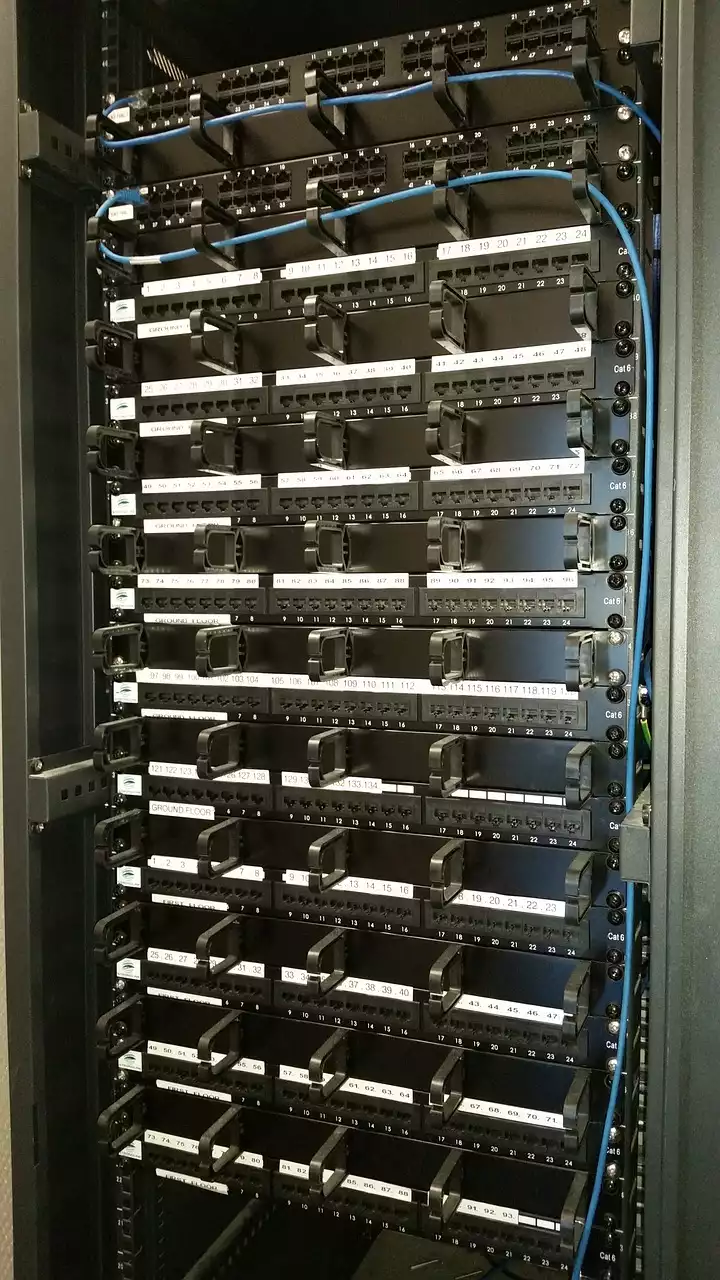Why optimizing your VPS hosting plan is important
Optimizing your VPS hosting plan is important because it can help you get the most out of your hosting resources, improve your website's performance, and increase your online visibility. A well-optimized VPS hosting plan can ensure that your website is always up and running, even during spikes in traffic or server failures. It can also help you save money by reducing your hosting costs and improving your website's search engine rankings. By optimizing your VPS hosting plan, you can ensure that your website is always fast, reliable, and secure, and that your visitors always have a great user experience.
Tip 1: Choose the right VPS hosting provider
The first step in optimizing your VPS hosting plan is to choose the right hosting provider. There are many VPS hosting providers out there, and it can be overwhelming to choose the right one for your needs. When choosing a VPS hosting provider, it's important to consider factors such as reliability, uptime guarantees, customer support, and pricing. Look for a provider that offers a range of VPS hosting plans to suit your needs, and that offers features such as root access, SSL certificates, and automated backups. Read reviews and compare prices before making your final decision.
Tip 2: Select the appropriate VPS hosting plan
Once you've chosen your VPS hosting provider, the next step is to select the appropriate VPS hosting plan for your needs. Different VPS hosting plans offer different levels of resources, such as CPU, RAM, and disk space, and it's important to choose a plan that can accommodate your website's needs. If you're running a small website with low traffic, then a basic VPS hosting plan may be sufficient. However, if you're running a large website with high traffic, then you may need a more advanced VPS hosting plan with higher resource limits. Take the time to evaluate your website's needs and choose a plan that can support your growth.
Tip 3: Optimize your server configuration
Optimizing your server configuration is essential for ensuring that your VPS hosting plan runs smoothly and efficiently. This includes configuring your server's operating system, web server software, and database server software to suit your website's needs. For example, you can optimize your server's performance by enabling caching, compressing files, and minimizing HTTP requests. You can also optimize your server's security by configuring firewalls, installing malware scanners, and updating your software regularly. Take the time to configure your server settings to suit your website's needs, and regularly monitor and update your settings as needed.
What is a Server? Servers vs Desktops Explained
Tip 4: Monitor and manage your resources effectively
Monitoring and managing your resources effectively is essential for ensuring that your VPS hosting plan is optimized for your website's needs. This includes monitoring your server's CPU usage, memory usage, and disk space usage, and taking action to optimize your resources as needed. For example, you can optimize your resources by reducing your website's file size, optimizing your database tables, and removing unnecessary plugins or scripts. You can also monitor your server's performance using tools such as cPanel, Plesk, or Nagios, and take action to fix any issues that arise.
Tip 5: Keep your software up-to-date
Keeping your software up-to-date is essential for ensuring that your VPS hosting plan remains secure and efficient. This includes regularly updating your operating system, web server software, and database server software, as well as your website's software, such as your CMS, plugins, and scripts. Keeping your software up-to-date can help you avoid security vulnerabilities, improve your website's performance, and ensure that your website is always running the latest features and improvements.
Tip 6: Use a content delivery network (CDN)
Using a content delivery network (CDN) is an effective way to optimize your VPS hosting plan and improve your website's performance. A CDN is a network of servers that are distributed around the world and that work together to deliver your website's content to your visitors quickly and efficiently. By using a CDN, you can reduce your website's load times, improve your website's search engine rankings, and reduce your server's bandwidth usage. Look for a CDN that offers features such as HTTP/2 support, SSL encryption, and real-time analytics.
Tip 7: Implement security measures
Implementing security measures is essential for ensuring that your VPS hosting plan remains secure and protected from cyber threats. This includes implementing firewalls, installing anti-virus and anti-malware software, and regularly backing up your data. You can also implement security measures such as two-factor authentication, SSL encryption, and IP blocking to further protect your website from attacks. Take the time to implement security measures that are appropriate for your website's needs, and regularly monitor and update your security settings as needed.
Tip 8: Backup your data regularly
Backing up your data regularly is essential for ensuring that your website's data is safe and protected in case of server failures or data loss. This includes backing up your website's files, databases, and configuration settings regularly, and storing your backups in a secure location. You can also use backup tools such as cPanel, Plesk, or R1Soft to automate your backups and ensure that your data is always up-to-date. Regularly testing your backups is also important to ensure that they can be restored quickly and efficiently in case of emergencies.
Tip 9: Utilize caching techniques
Utilizing caching techniques is an effective way to optimize your VPS hosting plan and improve your website's performance. Caching involves storing frequently accessed data in memory or on disk, so that it can be quickly accessed and served to your visitors. This can help to reduce your website's load times, improve your website's search engine rankings, and reduce your server's resource usage. There are many caching techniques available, including browser caching, server-side caching, and database caching. Take the time to evaluate your caching needs and implement caching techniques that are appropriate for your website's needs.
Tip 10: Test and optimize your website speed
Testing and optimizing your website speed is essential for ensuring that your VPS hosting plan is optimized for your visitors' needs. This includes using tools such as Google PageSpeed Insights, GTmetrix, or Pingdom to evaluate your website's load times, and taking action to optimize your website's speed as needed. This can involve optimizing your images, minimizing your code, and reducing your HTTP requests. Regularly testing and optimizing your website speed can help you improve your website's user experience, increase your website's search engine rankings, and reduce your server's resource usage.