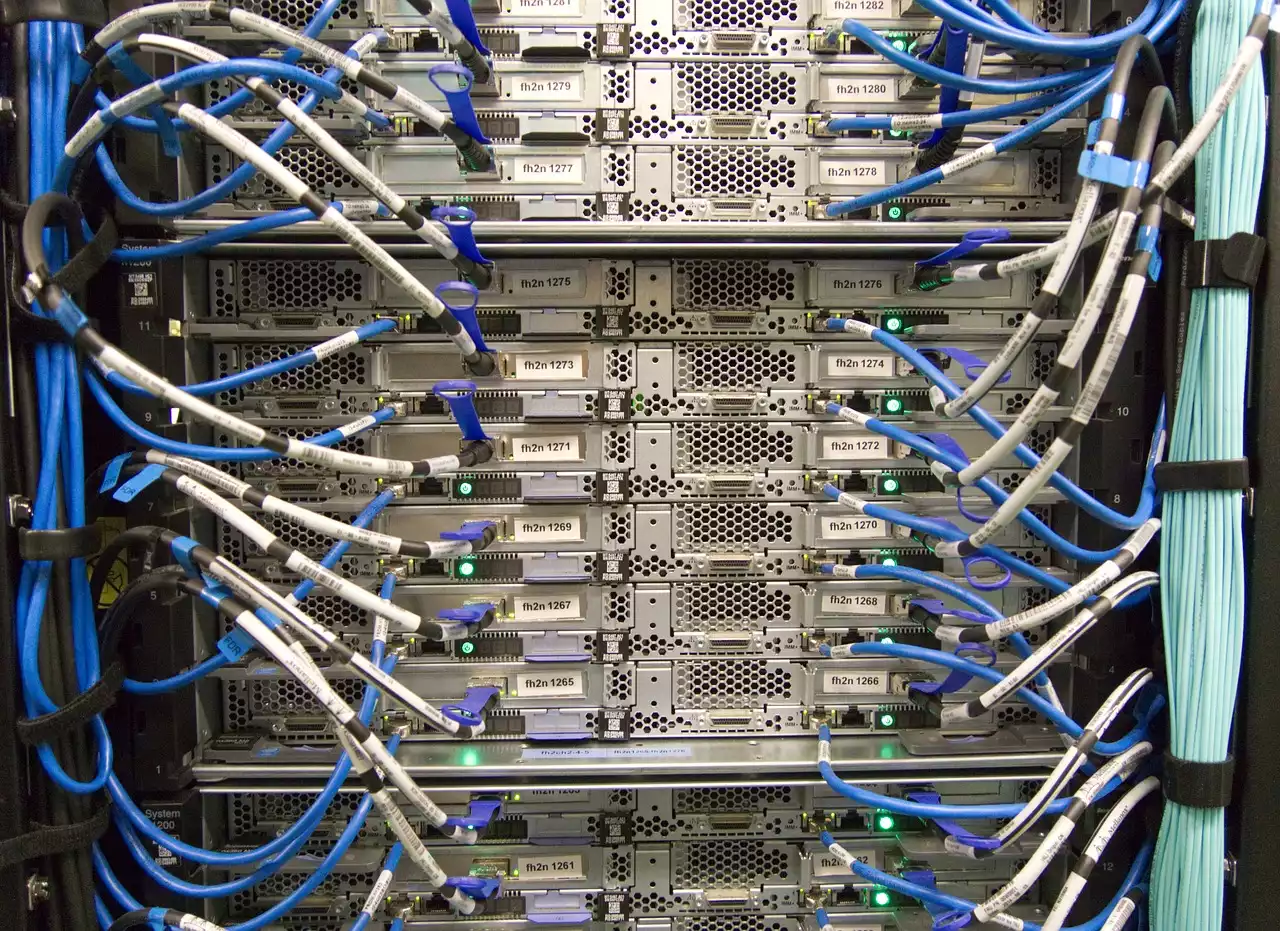Benefits of Using a Dedicated Server
Before we dive into the tips for managing your dedicated server, let's first understand the benefits of using one. A dedicated server is a physical server that is exclusively used by one user or organization. This means you have complete control over the server, including the operating system, hardware, and software. The benefits of using a dedicated server include:
Understanding Dedicated server & its Advantages
1. Increased Performance
A dedicated server provides better performance than a shared hosting plan because it is not shared with other users. This means that you have full access to the server's resources and can optimize it to suit your website's needs.
2. Enhanced Security
With a dedicated server, you have complete control over security measures, including firewalls, intrusion detection, and antivirus software. This means you can ensure that your website and data are protected from potential threats.
3. Scalability
A dedicated server can be easily scaled up or down depending on your website's needs. This means you can add or remove resources as required, ensuring that your website always runs smoothly.
Common Challenges of Managing a Dedicated Server
While there are many benefits to using a dedicated server, managing it can come with its own set of challenges. Here are some of the most common challenges you may face:
1. Technical Expertise
Managing a dedicated server requires technical expertise in areas such as server administration, security, and software updates. If you don't have the necessary skills, it can be challenging to manage your server effectively.
2. Time-Consuming
Managing a dedicated server can be time-consuming, especially if you don't have a dedicated team to handle it. Tasks such as software updates, backups, and performance monitoring can take up a lot of time, leaving you with less time to focus on your website.
3. Cost
A dedicated server can be more expensive than shared hosting plans, and managing it can also come with additional costs such as hiring a server administrator or purchasing server management tools.
Now that we understand the benefits and challenges of managing a dedicated server, let's dive into the top 10 tips for managing your server like a pro.
Tip 1: Regularly Update Software and Security Patches
One of the most critical aspects of managing a dedicated server is keeping the software and security patches up to date. This ensures that your server is protected from potential security threats and that it runs smoothly. Here are some tips for updating your software and security patches:
a. Use a package manager
A package manager is a tool that automates the process of installing, updating, and removing software packages. Using a package manager can make it easier to keep your software up to date.
b. Schedule updates
Set up a schedule for regular updates, including security patches, to ensure that your server is always running on the latest software.
c. Test updates before installing them
Before installing updates, test them on a non-production environment to ensure that there are no compatibility issues with your server.
Tip 2: Implement a Backup Strategy
Backing up your data is essential to ensure that you can recover your website and data in the event of a disaster. Here are some tips for implementing a backup strategy:
a. Choose a backup location
Choose a location to store your backups, such as an external hard drive, cloud storage, or a remote server.
b. Schedule backups
Set up a schedule for regular backups, including incremental backups and full backups.
c. Test backups
Regularly test your backups to ensure that you can recover your website and data in the event of a disaster.
Tip 3: Monitor Server Performance
Monitoring your server's performance is crucial to ensure that it runs smoothly and that you can identify potential issues before they become major problems. Here are some tips for monitoring your server's performance:
a. Use monitoring tools
Use monitoring tools such as Nagios, Zabbix, or PRTG to monitor your server's performance and uptime.
b. Set up alerts
Set up alerts to notify you when your server's performance drops below a certain threshold.
c. Analyze data
Analyze the data from your monitoring tools to identify potential issues and optimize your server's performance.
Tip 4: Use a Server Management Tool
Using a server management tool can make it easier to manage your dedicated server by automating tasks and providing a centralized dashboard for monitoring server performance. Here are some tips for choosing a server management tool:
a. Evaluate features
Evaluate the features of different server management tools to find one that suits your needs.
b. Consider ease of use
Choose a server management tool that is easy to use and has a user-friendly interface.
c. Check for compatibility
Check that the server management tool is compatible with your server's operating system and software.
Tip 5: Optimize Server Resources
Optimizing your server's resources can help improve its performance and reduce costs. Here are some tips for optimizing your server's resources:
a. Remove unnecessary software
Remove any unnecessary software and services that are not being used to free up resources.
b. Optimize server settings
Optimize your server's settings, including memory allocation, CPU usage, and disk space.
c. Use caching
Use caching to reduce the number of requests made to your server, improving performance and reducing resource usage.
Tip 6: Establish User Access and Permissions
Establishing user access and permissions is essential to ensure that your server is secure and that only authorized users can access it. Here are some tips for establishing user access and permissions:
a. Create user accounts
Create user accounts for each user who needs access to your server.
b. Set up permissions
Set up permissions to restrict access to sensitive areas of your server.
c. Use two-factor authentication
Use two-factor authentication to add an extra layer of security to your server.
Tip 7: Have a Disaster Recovery Plan in Place
Having a disaster recovery plan in place is essential to ensure that you can recover your website and data in the event of a disaster. Here are some tips for creating a disaster recovery plan:
a. Identify potential risks
Identify potential risks, including hardware failure, natural disasters, and cyber attacks.
b. Create a recovery plan
Create a recovery plan that outlines the steps you will take to recover your website and data in the event of a disaster.
c. Test your plan
Regularly test your disaster recovery plan to ensure that it works and that you can recover your website and data.
Tip 8: Stay Informed About Server Trends and Updates
Staying informed about server trends and updates can help you stay ahead of potential issues and ensure that your server is running on the latest software and hardware. Here are some tips for staying informed about server trends and updates:
a. Join online communities
Join online communities such as forums and social media groups to stay up to date on the latest server trends and updates.
b. Read industry publications
Read industry publications such as blogs and magazines to stay informed about the latest server trends and updates.
c. Attend conferences
Attend conferences and events to learn about the latest server trends and updates and network with other server administrators.
Tip 9: Invest in Reliable Hardware
Investing in reliable hardware is essential to ensure that your server runs smoothly and that you can avoid potential hardware failures. Here are some tips for investing in reliable hardware:
a. Choose reputable vendors
Choose reputable vendors that offer high-quality hardware and reliable support.
b. Check for compatibility
Check that the hardware you purchase is compatible with your server's operating system and software.
c. Consider warranties
Consider purchasing hardware with warranties to ensure that you can replace any faulty hardware quickly.
Tip 10: Consider Outsourcing Server Management
If managing your dedicated server is taking up too much time or requires a level of expertise that you don't have, consider outsourcing server management to a professional. Here are some tips for outsourcing server management:
a. Evaluate service providers
Evaluate service providers to find one that suits your needs and budget.
b. Check for experience
Check that the service provider has experience managing dedicated servers and has a good track record.
c. Consider costs
Consider the costs of outsourcing server management and ensure that it fits within your budget.